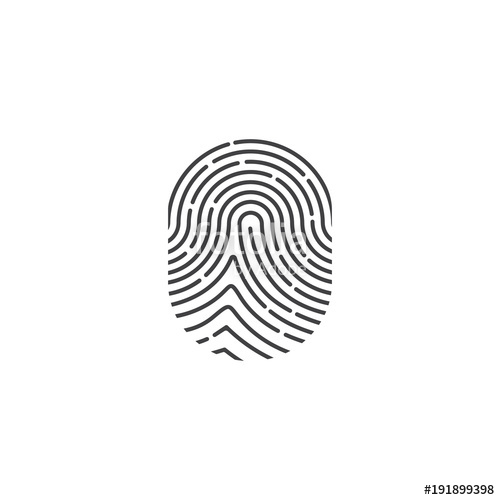Unipulse M252A manuels
Manuels d'utilisation et guides de l'utilisateur pour Imprimer et scanner Unipulse M252A.
Nous fournissons des manuels en pdf 1 Unipulse M252A à télécharger gratuitement par type de document : Spécifications

Unipulse M252A Spécifications (101 pages)
marque: Unipulse | Catégorie: Imprimer et scanner | Taille: 1.52 MB |

Table des matières
CONTENTS
9
Appendix
11
Front parts
13
Rear parts
14
Try to print
27
M E M O
29
Example)
52
MSB LSB
56
Character
56
Read command
58
GT print
64
Advanced use
66
Input Print
73
3: Self Test
77
5: Test Mode
78
Over print
79
Delete print
81
Date print
83
Interface
100
External views
101
Unipulse appareils